When working on a user interface design project, you’re likely to come across two essential concepts: wireframe and prototype. Though both serve to visualize the product, they each play distinct roles in the design process. For UI/UX writers—who are responsible for shaping content and user experience—understanding and applying both tools effectively is crucial.
What is a Wireframe?
A wireframe is a skeletal blueprint of a user interface. It outlines the basic structure of a screen or page using simple elements such as rectangles, lines, and placeholder text. Wireframes map out where different components like headlines, buttons, images, or paragraphs will appear.
The main purposes of a wireframe include:
- Defining the content structure and user flow
- Allowing for quick edits and iterations early in the design phase
- Serving as a collaborative foundation for designers, developers, and writers to align on layout and functionality

What is a Prototype?
A prototype is a high-fidelity mockup that mimics the look and behavior of the final product. It often includes visual elements like color, images, real copy, animations, and interactive components. Prototypes help simulate the end-user experience before development begins.
The main purposes of a prototype are:
- Testing real-world user interactions
- Identifying UX and content issues early
- Presenting the product vision to stakeholders or test users

Key Differences Between Wireframe and Prototype
| Element | Wireframe | Prototype |
| Level of detail | Low – only layout and structure | High – closely resembles the final product |
| Primary purpose | Define layout and content placement | Test interactivity and user experience |
| Interactivity | Minimal or none | High – clickable, dynamic interactions |
| Design phase usage | Early-stage | Mid to late-stage |

Why Should UI/UX Writers Understand and Use Both?
As the voice behind the product, UI/UX writers play a critical role in shaping the user experience. Being involved from the beginning ensures that content fits seamlessly into the overall design.
By working with wireframes, writers can:
- Understand user journeys and write contextually relevant content
- Plan content length, tone, and hierarchy based on layout
- Avoid content overflow or misalignment issues
In the prototyping stage, writers can:
- Review how copy appears and behaves in context
- Optimize CTAs, tone, and microcopy for clarity and engagement
- Collaborate with designers to refine the overall user experience
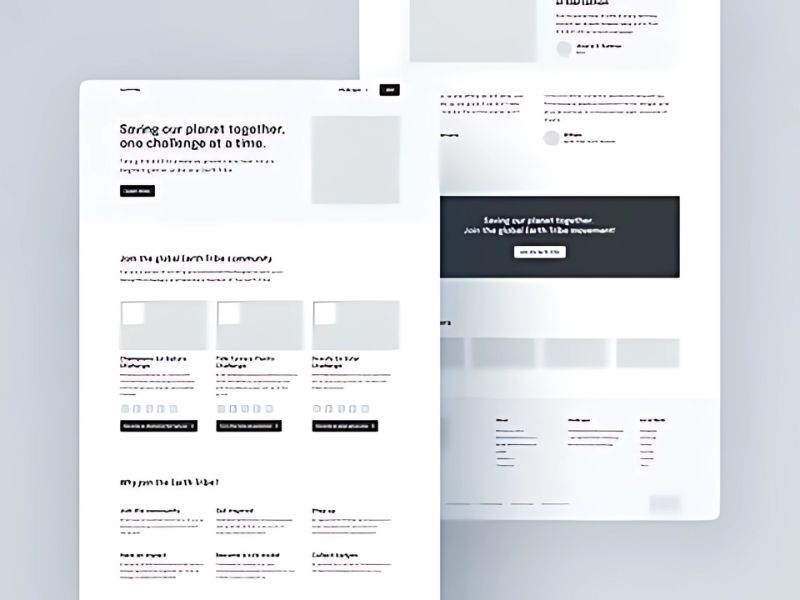
Final Thoughts
Wireframes and prototypes aren’t just design tools—they’re also strategic content tools. For UI/UX writers, knowing how and when to work with both can lead to better collaboration, smoother workflows, and more effective content that truly enhances the user experience.






