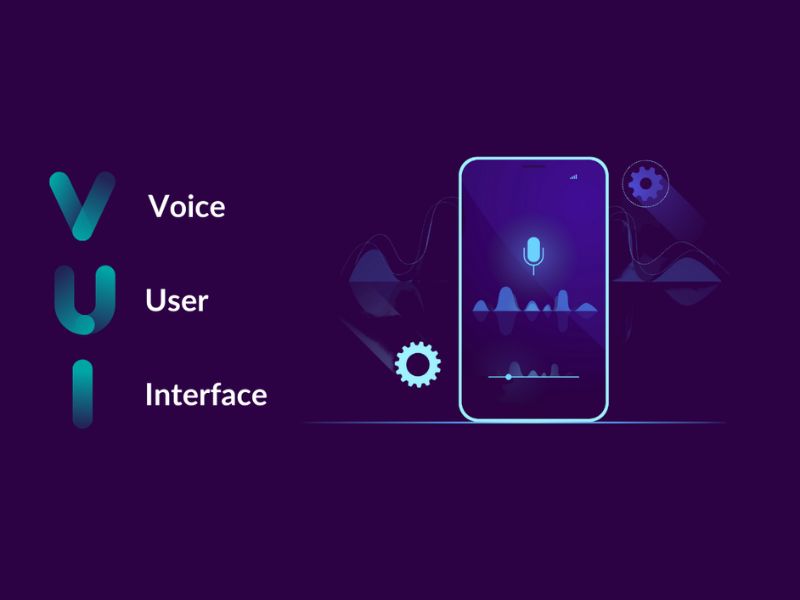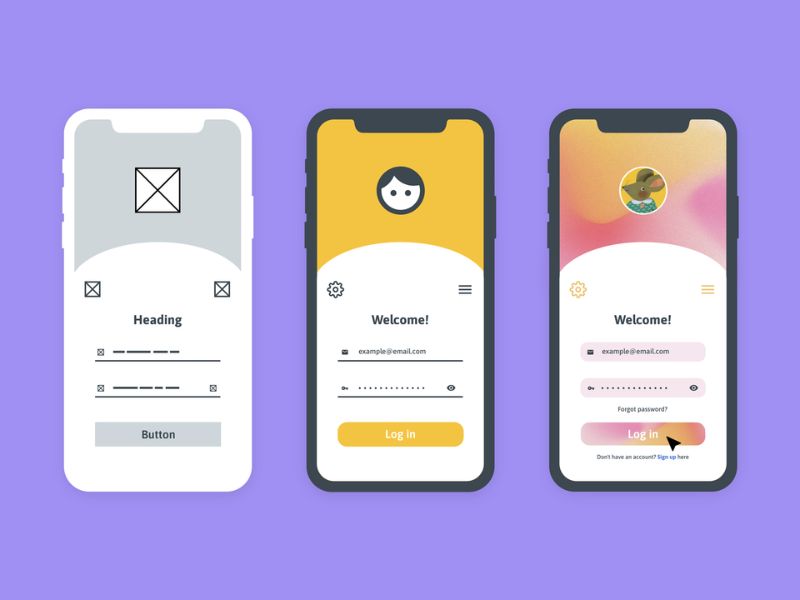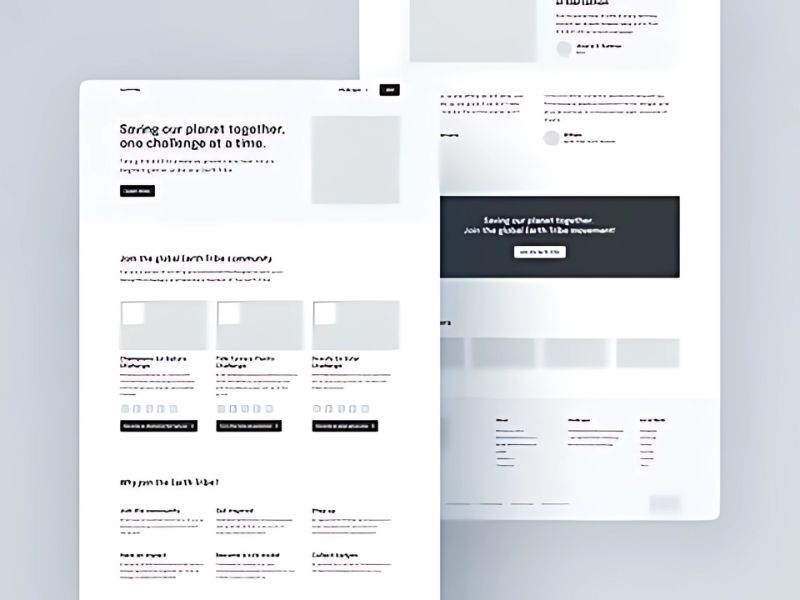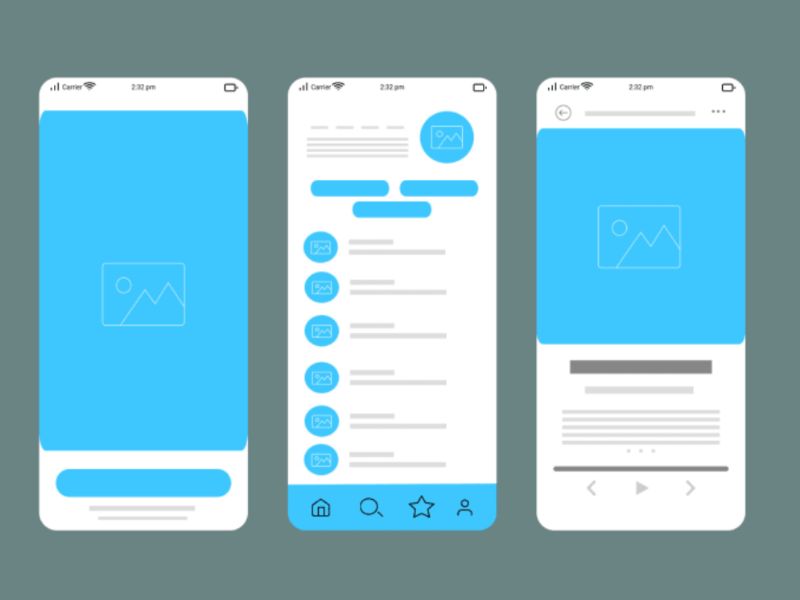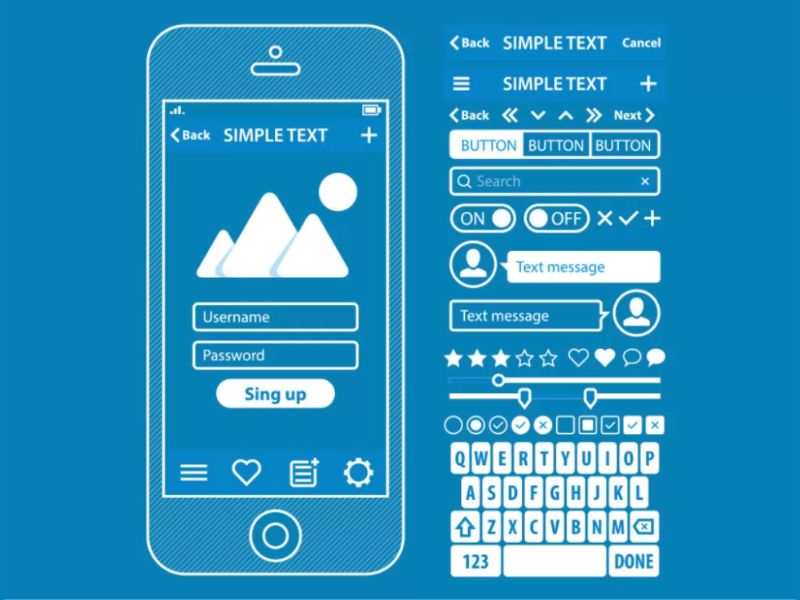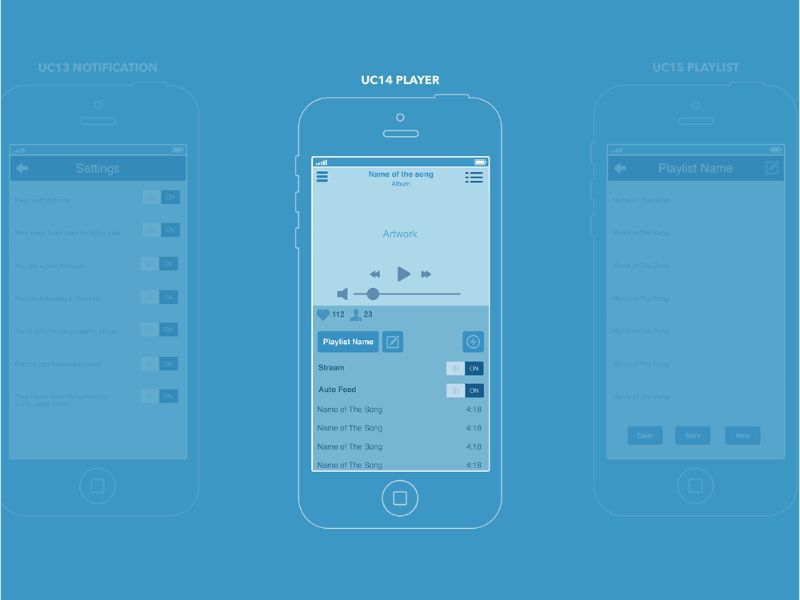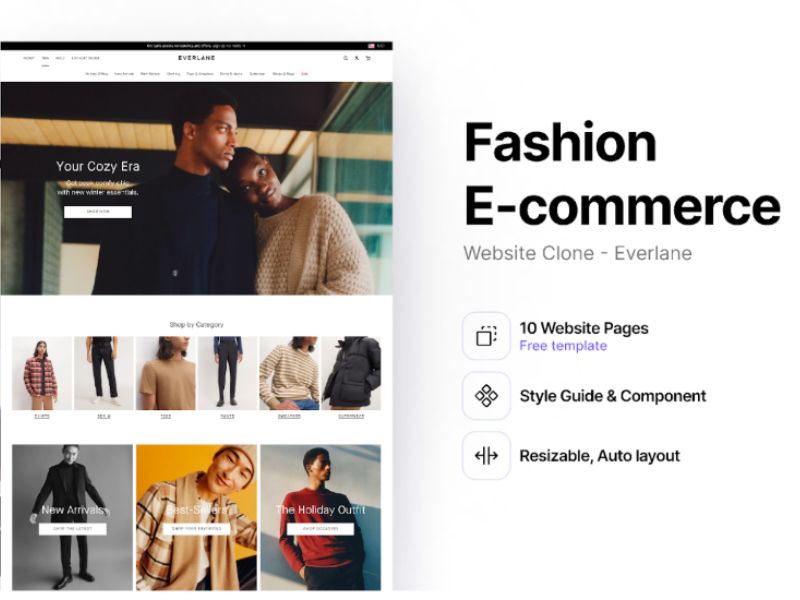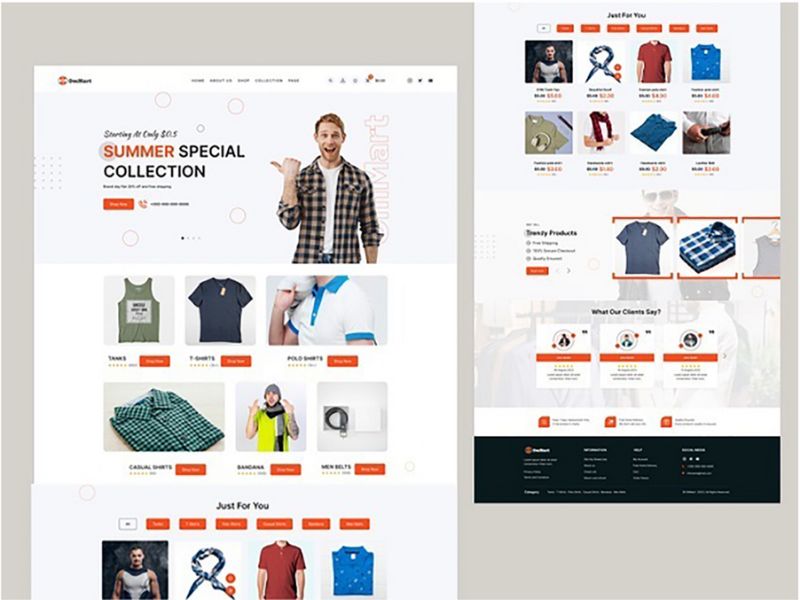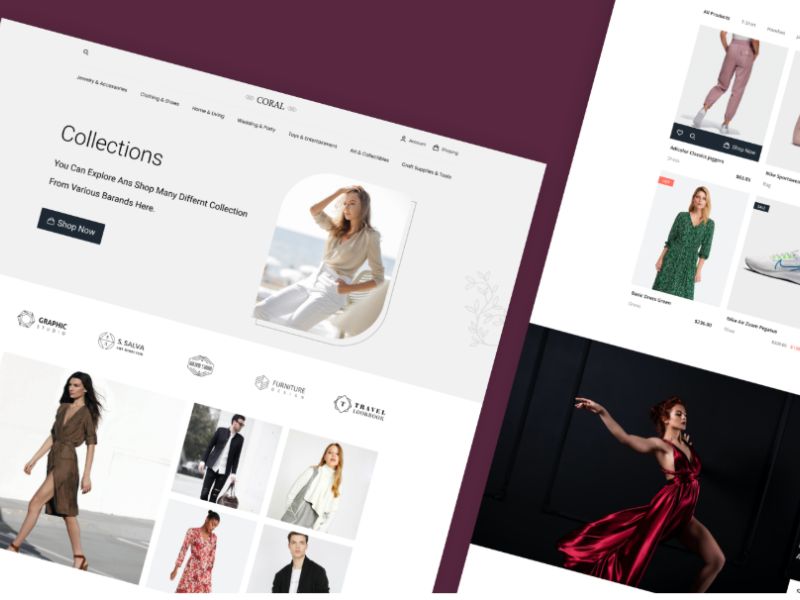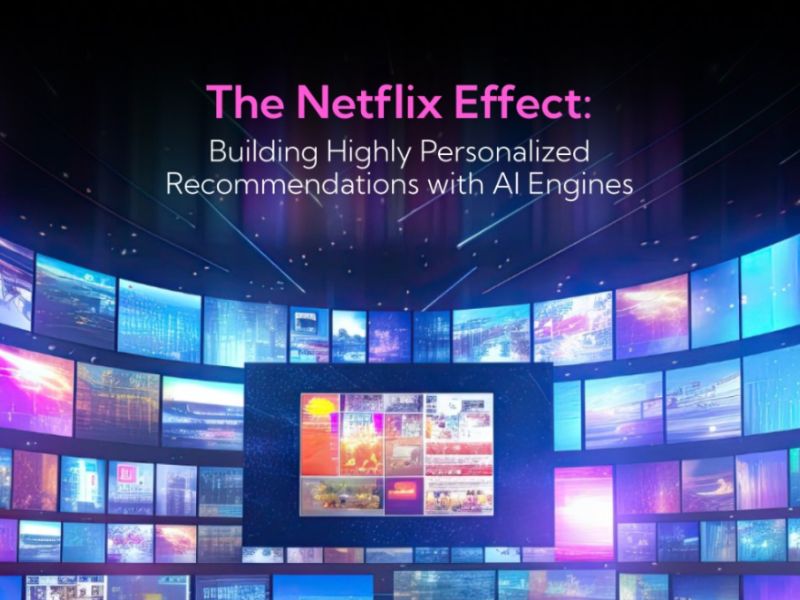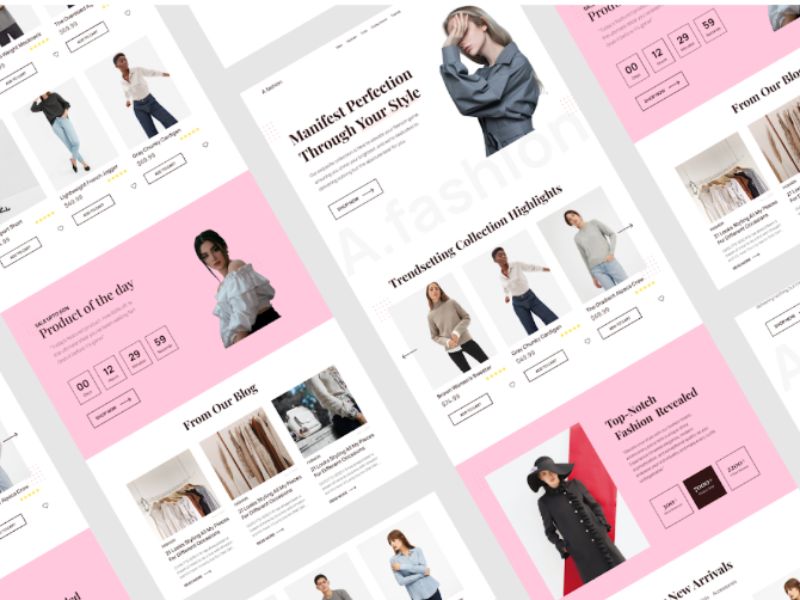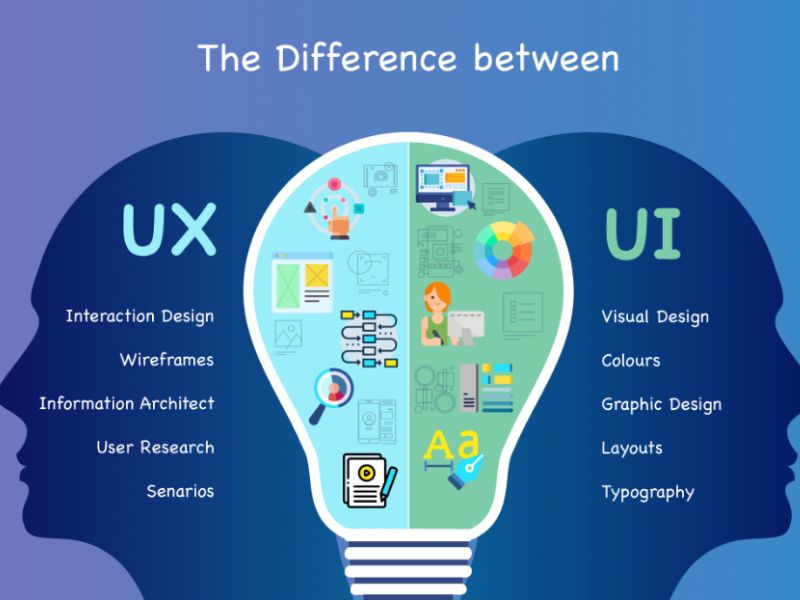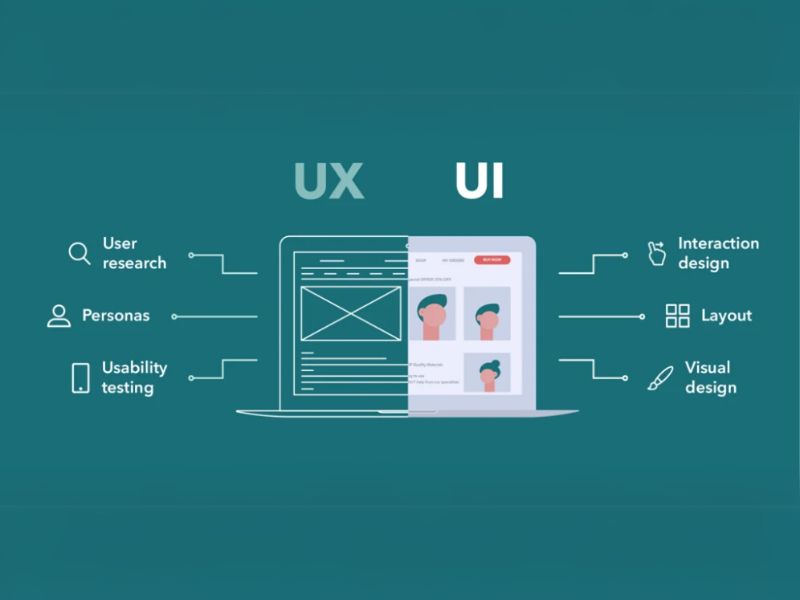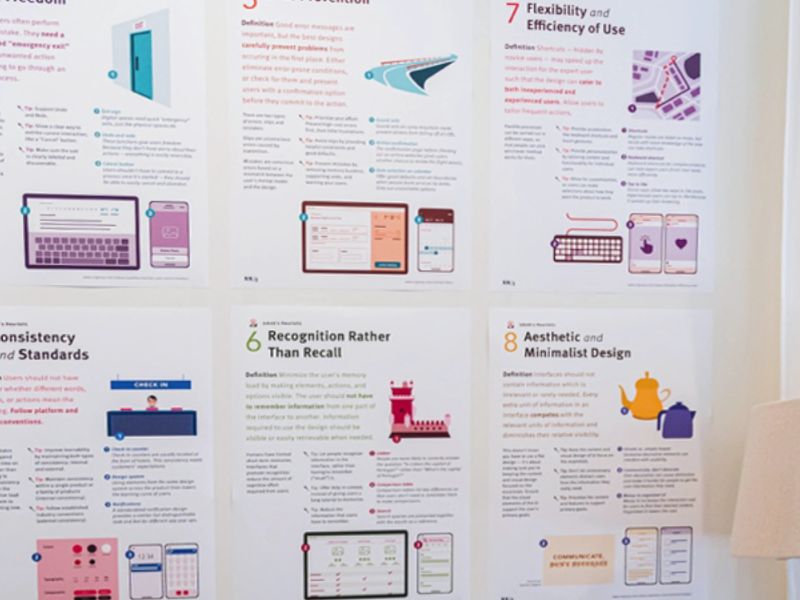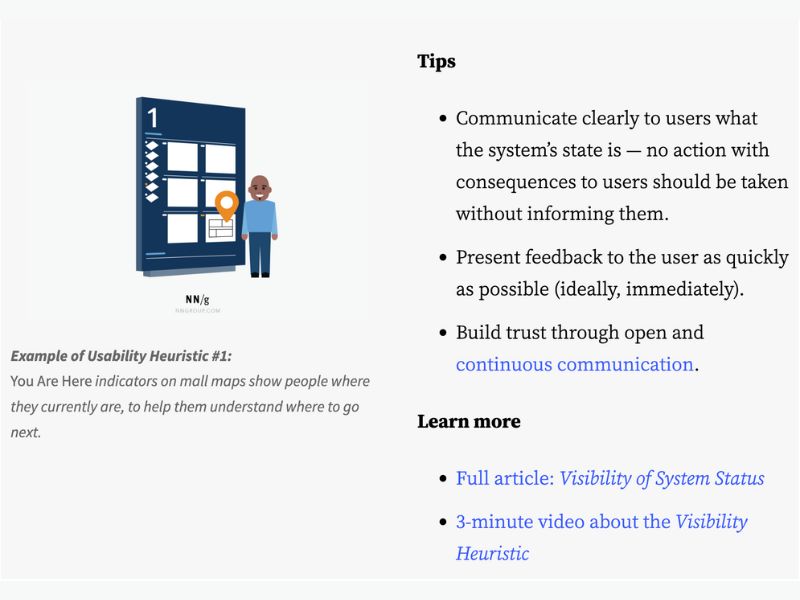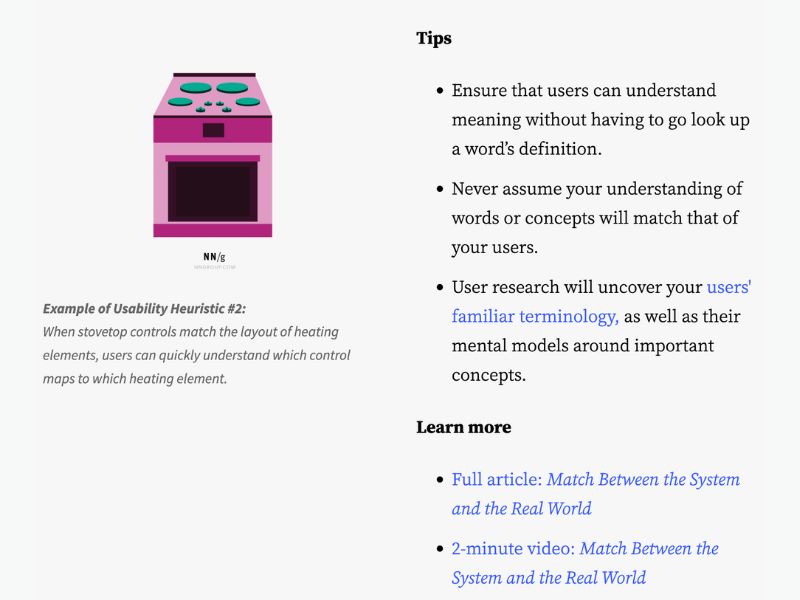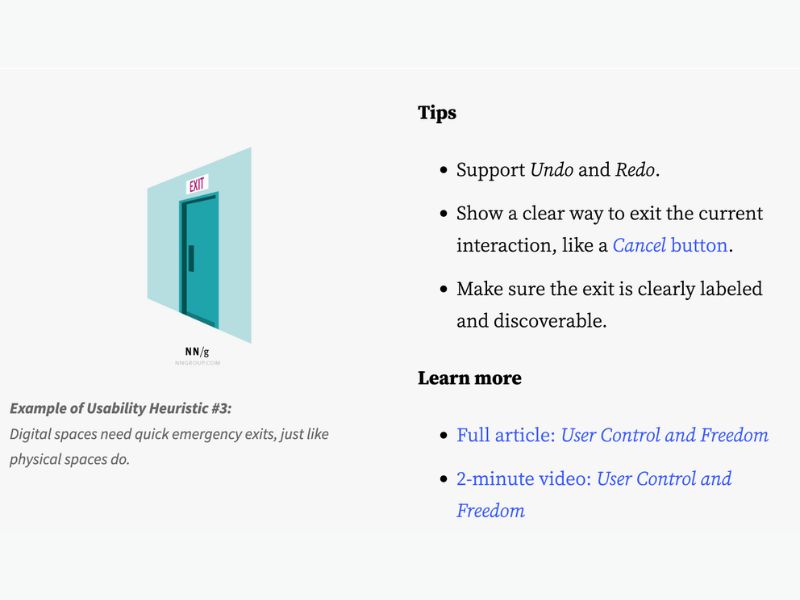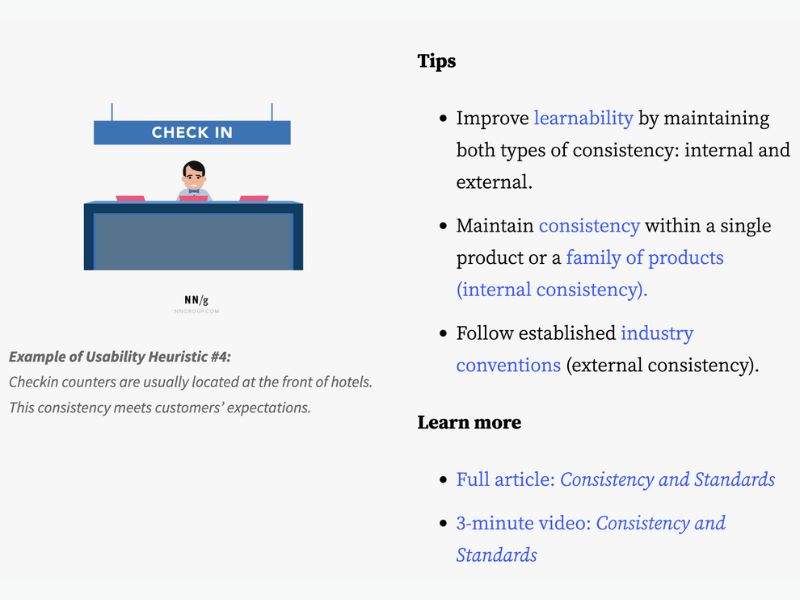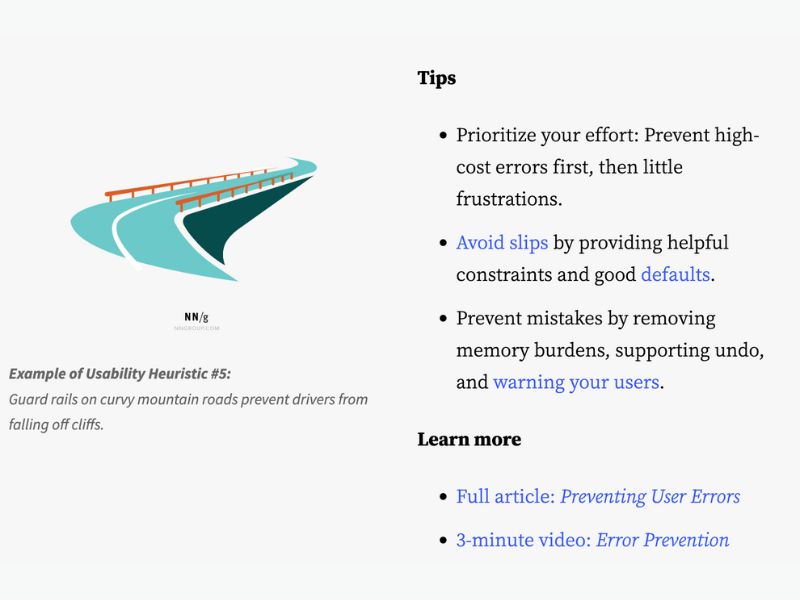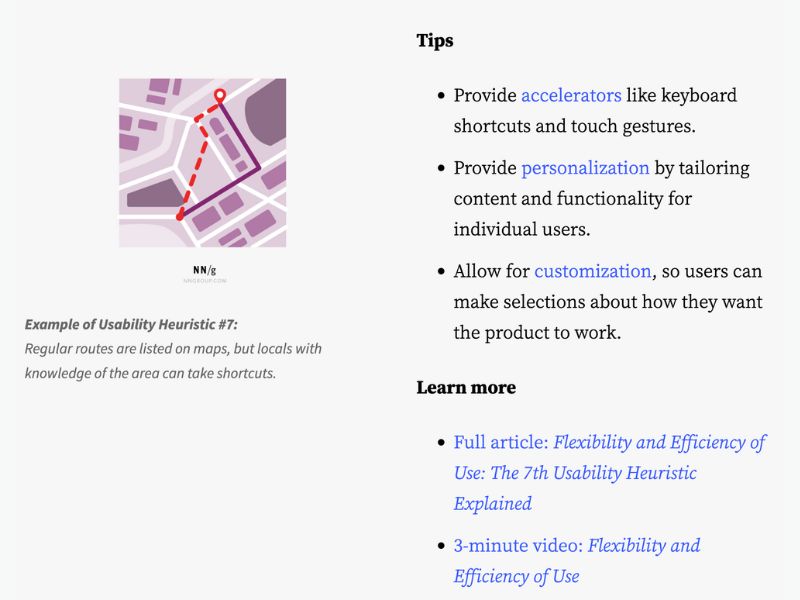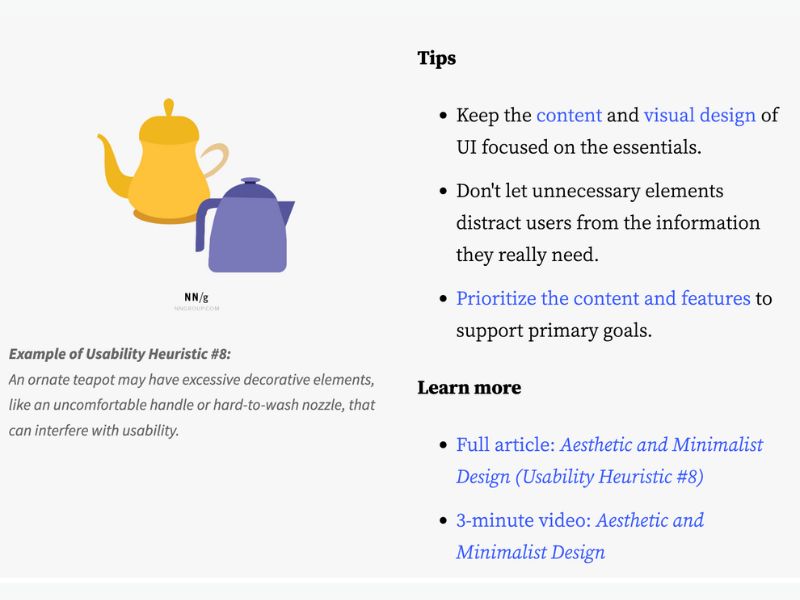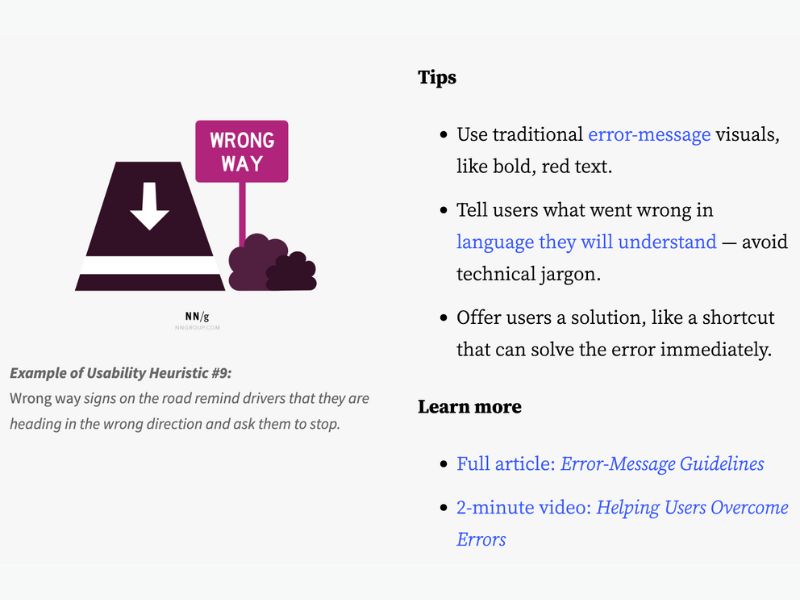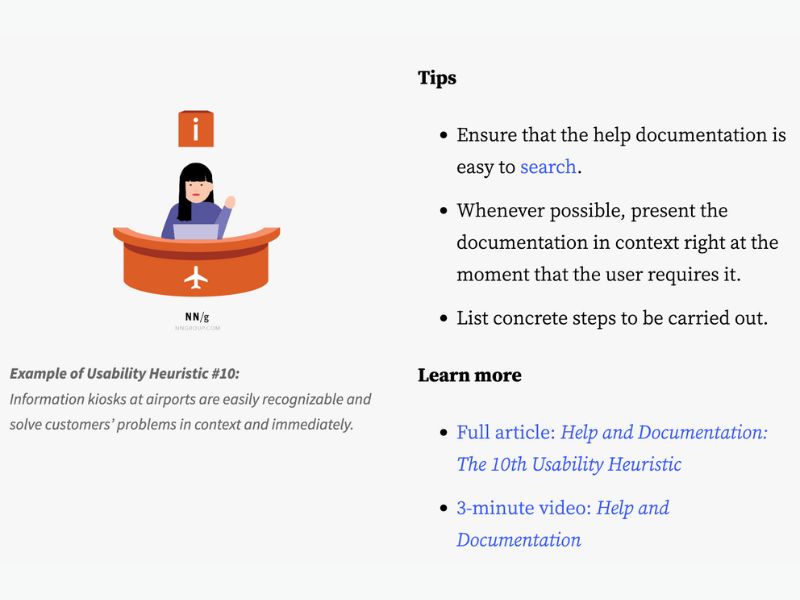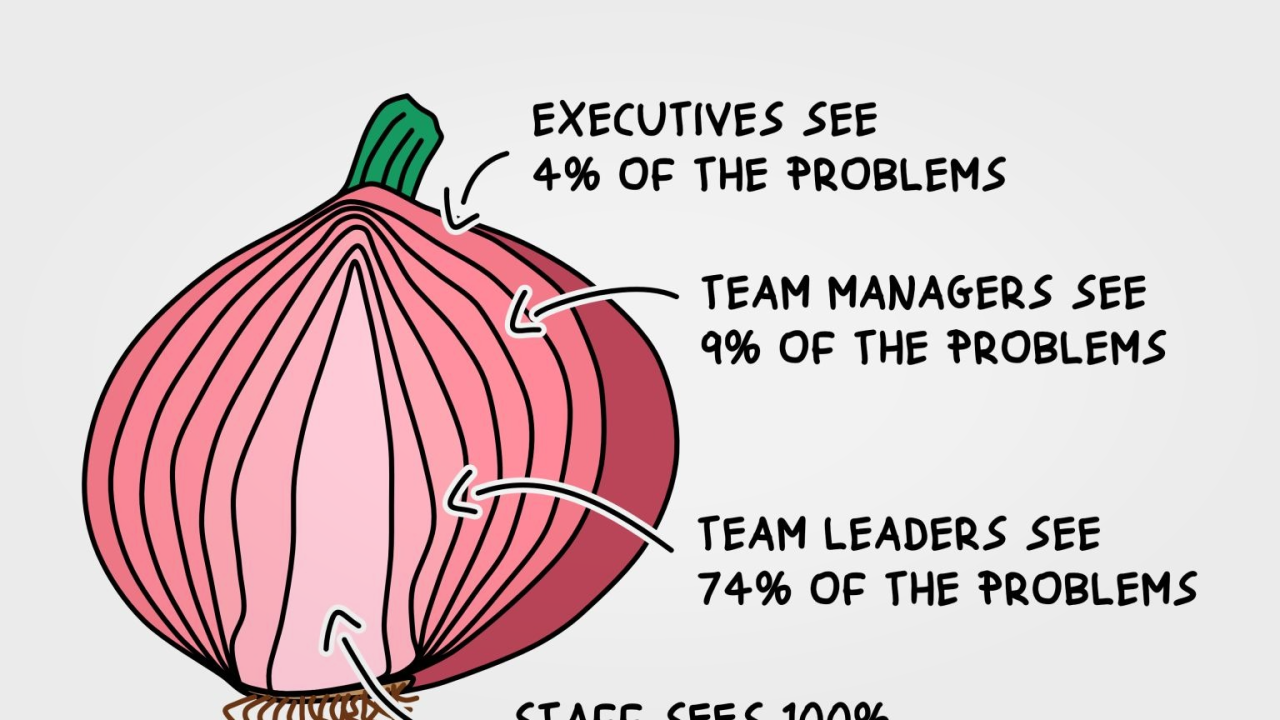Introduction: The Rise of voice user interfaces in smart homes
The concept of the smart home has become increasingly prevalent in modern life, representing a living environment equipped with interconnected devices and systems that automate various functions to enhance convenience, comfort, security, and energy efficiency within the living space. A core characteristic of smart homes is the ability of devices to communicate and coordinate their activities, often controlled through various user interfaces. In this context, the Voice User Interface (VUI) has emerged as a natural and intuitive interaction method, promising to revolutionize how people interact with technology in their homes.
The significant increase in the use of virtual assistants and VUIs has marked a crucial shift in how we interact with technology. Instead of relying on traditional graphical user interfaces (GUIs) or complex command-line interfaces (CLIs), users are increasingly inclined to use voice as a more natural means of communication with electronic devices. The popularity of versatile virtual assistants such as Amazon’s Alexa, Google Assistant, and Apple’s Siri has created a solid foundation for the adoption of VUIs in more specialized areas, including smart homes. Users are becoming more familiar with using voice to perform various tasks, from setting alarms and playing music to searching for information and controlling devices. This familiarity has significantly lowered the barrier to entry and increased user expectations for voice control capabilities in different contexts, especially within their home environment.
This report focuses on conducting an in-depth study of the usability and user experience of VUIs in the specific context of smart homes. The primary goal is to analyze the factors that influence the effectiveness and user satisfaction when interacting with smart home devices and systems through voice. The report will delve into identifying the basic design principles of VUIs, listing popular applications, evaluating factors affecting usability, exploring user experience, comparing VUIs with other control methods, considering challenges and solutions related to effective VUI design, analyzing potential development trends, and finally, proposing methods for evaluating VUIs in the smart home environment. The structure of the report will include the following sections: definition and basic design principles of VUIs, popular applications in smart homes, factors affecting usability, research on user experience, comparison with other control methods, challenges and solutions, development trends, and evaluation methods.

Understanding voice user interfaces: Definition and basic design principles
A Voice User Interface (VUI) can be accurately defined as a type of user interface that allows users to interact with a system or device through spoken commands. It is important to emphasize that VUI is not just simply voice-to-text conversion technology (speech recognition), but also includes the intelligent process of understanding the meaning of spoken commands (natural language processing), managing back-and-forth interactions (dialogue management), and generating voice responses (speech synthesis or voice output). An effective VUI requires the seamless integration of all these components. Focusing solely on the accuracy of speech recognition while neglecting other important aspects such as the ability to understand natural language or effective dialogue design is very likely to lead to a suboptimal user experience.
To design effective and user-friendly VUIs in the context of smart homes, several basic design principles need to be followed.
- Natural Language Understanding (NLU): This principle emphasizes the importance of allowing users to interact with the smart home system using natural, everyday language without needing to memorize specific commands or adhere to rigid syntax. VUIs in smart homes should ideally be able to understand a wide range of expressions, including differences in vocabulary, sentence structure, and even regional accents. The ability to process implicit commands and infer user intent based on context is also a very important factor in providing a more natural experience. Users in their homes expect a conversation similar to talking to another person. They want to be able to say “turn on the living room lights” or “warm this room up” without having to use a precisely defined command. Therefore, a robust NLU system capable of handling natural language variations is essential for achieving user satisfaction.
- Accuracy of Speech Recognition: This is the fundamental foundation for the usability of any VUI. Although absolute accuracy is often difficult to achieve, a sufficiently high level of accuracy is crucial to prevent user frustration and ensure reliable control. In the context of smart homes, the accuracy of speech recognition can be significantly affected by various factors such as ambient noise from devices, conversations, or entertainment systems, as well as the distance between the user and the microphone. Designing the system to perform well in different environmental conditions is extremely important. If a VUI in a smart home frequently mishears or misunderstands commands due to noise or distance, users will quickly lose confidence in its reliability and switch to other control methods. Therefore, achieving high speech recognition accuracy, especially in typical home environments, is a basic requirement for VUI usability.
- Dialogue Design and Flow: This principle highlights the need to build well-structured and intuitive dialogue flows that guide users through interactions, especially for more complex tasks or when the system needs to gather more information. Effective dialogue design includes providing clear and concise prompts, offering helpful suggestions, confirming successful actions, and handling errors or misunderstandings gracefully. The dialogue should feel natural and not overly rigid or cumbersome. When a user requests a more complex action, such as setting a specific scene involving multiple devices, the VUI may need to ask clarifying questions. A well-designed dialogue will guide the user through this process smoothly and efficiently, ensuring they understand what information is needed and what the system is doing.
- Feedback and Confirmation: Providing timely and appropriate audio feedback is crucial to acknowledge user input and communicate that actions have been performed successfully. Feedback helps users know whether their commands have been heard and understood correctly. It also provides reassurance that the requested action has been carried out, thereby reinforcing a sense of control and trust in the system. Imagine saying to a smart speaker to turn on the lights and receiving no response. The user might wonder if the command was heard or if the system is working. A simple audio confirmation, such as “Okay, turning on the lights,” provides immediate feedback and improves the user experience.
- Error Handling and Recovery: This principle explains the need to design mechanisms to handle errors gracefully, such as when a command is not understood or when an action cannot be completed. The system should provide informative error messages and guide users on how to recover or rephrase their requests. A well-designed VUI will anticipate potential errors and provide clear and helpful guidance to users on how to resolve them. Avoiding confusing or unhelpful error messages is crucial for maintaining a positive user experience even when things go wrong. For example, if a user asks a smart lock to open the door but it’s deadbolted, the VUI shouldn’t just say “Error.” Instead, it should provide a more detailed message like, “The door is deadbolted. Please unlock it manually before I can open it.”

Speaking volumes: Current applications of VUIs in smart home devices and systems
Smart speakers and virtual assistants (e.g., Amazon Echo with Alexa, Google Home/Nest with Google Assistant, Apple HomePod with Siri) have become central control hubs for a wide range of smart home devices and systems, serving as the primary interface for voice interactions. The dominance of a few major virtual assistant platforms has created a de facto standard for voice interaction in smart homes, influencing how users expect to interact with their devices and shaping the development efforts of device manufacturers. The widespread popularity of Alexa and Google Assistant means that many smart home devices are designed to be compatible with these platforms. This simplifies the user experience by providing a unified control interface, but it also means that users may be less inclined to choose devices that do not integrate with their preferred virtual assistant ecosystem.
Beyond their central role, VUIs are also being integrated directly into many specific smart home devices, expanding the scope of voice control within the home.
- Smart Lighting Systems: Systems like Philips Hue, LIFX, and others allow users to control various aspects of lighting, such as turning lights on/off, adjusting brightness, changing colors, and setting lighting scenes using voice commands. This application is one of the earliest and most popular uses of VUIs in smart homes, offering a convenient and often hands-free way to manage lighting in the home. The intuitiveness of controlling lights with voice makes it an appealing starting point for users new to smart home technology, demonstrating the immediate benefits of VUIs. Saying “Alexa, turn on the living room lights” is a simple and natural way to control lighting, requiring no prior technical knowledge or interaction with a mobile app. This ease of use contributes to the popularity of voice-controlled lighting systems.
- Smart Thermostats: Devices like Nest, Ecobee, and others enable users to adjust temperature settings, switch between heating and cooling modes, and even set schedules using voice commands. This demonstrates the utility of VUIs in managing home climate and potentially contributing to energy savings through convenient temperature adjustments. Controlling thermostats with voice is particularly useful when users want to make quick adjustments without having to physically interact with the thermostat or open a mobile app, especially in situations where their hands are occupied. If a user is comfortable on the sofa and feels the room is too warm, simply saying “Hey Google, set the thermostat to 22 degrees” is much more convenient than getting up and adjusting the thermostat manually or finding the appropriate app on their phone.
- Smart Locks: Allow users to lock and unlock doors using voice commands, often with added security measures such as requiring a specific passphrase or integration with voice authentication systems. While offering significant convenience, especially when hands are full, voice control of smart locks raises serious security and privacy concerns. Robust authentication mechanisms and a clear understanding by users of the security implications are essential for responsible implementation. The ability to unlock a door with a voice command can be convenient when carrying groceries, but it also introduces potential security risks if unauthorized individuals can gain access through voice commands. Therefore, strong security measures and user education are paramount.
- Entertainment Systems: Voice control for smart TVs, soundbars, and media players (e.g., Roku, Apple TV) for tasks like navigating menus, searching for content, adjusting volume, and controlling playback. VUIs can significantly enhance the user experience of home entertainment systems by providing a more natural and efficient way to find and control content compared to traditional remote controls or on-screen interfaces. Instead of tediously typing a movie title with a remote, users can simply say “Alexa, search for action movies starring Tom Cruise,” making the content discovery process faster and more user-friendly.
- Kitchen Appliances: An increasing number of applications integrate VUIs into appliances such as ovens (e.g., setting cooking modes and timers), refrigerators (e.g., adding items to shopping lists, accessing recipes), and microwaves (e.g., starting and stopping cooking). The integration of VUIs into kitchen appliances offers hands-free assistance during cooking, improving convenience, hygiene, and potentially safety by allowing users to interact with appliances without touching them with dirty hands. While cooking, users might need to set a timer or look up a recipe. Voice control allows them to do this without having to wash their hands or touch the appliance controls, which is particularly beneficial for hygiene and efficiency.
- Security Systems: Enabling users to arm and disarm home security systems, check the status of sensors, and even access live feeds from security cameras using voice commands. Similar to smart locks, voice control of security systems requires careful consideration of security protocols to prevent unauthorized access and ensure the system remains secure. Clear voice commands and strong authentication are crucial. Saying “Hey Google, arm the security system in away mode” is a quick and convenient way to secure the home when leaving. However, it’s essential to ensure that only authorized users can perform such critical actions through voice.

Navigating nuances: Factors influencing VUI usability in smart homes
The accuracy of speech recognition in real-world conditions is a pivotal factor affecting the usability of VUIs in smart homes.
- Impact of Noise: Various types of ambient noise commonly found in homes, such as conversations, music, television, operating kitchen appliances, or even sounds from HVAC systems, can significantly hinder the ability of VUIs to accurately transcribe voice commands. This is a fundamental challenge for VUIs in often noisy home environments. The variability of noise sources and levels makes it difficult to consistently achieve high accuracy. Smart home VUI systems need to employ sophisticated noise cancellation and voice enhancement algorithms to effectively filter out unwanted sounds and isolate the user’s voice. The effectiveness of these technologies directly impacts the perceived reliability and usability of the voice interface. If users have to shout or repeat commands multiple times due to background noise, the convenience of voice control is negated, leading to frustration and potential abandonment of the feature. Therefore, robust noise handling is crucial for a positive user experience.
- Distance and Acoustics: The distance between the user and the voice-enabled device, as well as the acoustic properties of the room (e.g., reverberation, echoes), can significantly affect the clarity of the user’s voice as picked up by the device’s microphone, thus impacting recognition accuracy. Smart home VUIs often need to support “far-field” speech recognition, allowing users to interact from across the room. This requires more sensitive microphones and advanced signal processing to accurately capture and interpret voice from a distance, even in rooms with challenging acoustics. Users should not have to stand right next to a smart speaker to control it. The ability to issue commands from a comfortable distance, such as from the sofa or while moving around the room, is a key expectation for smart home VUIs. This necessitates effective far-field speech recognition capabilities.
- Accents and Speech Impairments: VUI systems may struggle to accurately recognize speech from individuals with different accents, speaking styles, or speech impairments. Inclusive design principles dictate that smart home VUIs should strive to be accessible to a wide range of users, regardless of their accent or manner of speaking. This requires training speech recognition models on diverse datasets and potentially offering options for personalized voice profiles. A VUI that only works well with a specific accent or with clear, standard pronunciation will exclude a significant portion of potential users. Efforts to improve recognition accuracy for diverse speech patterns are crucial for making smart home technology truly accessible to everyone.
Limitations in Natural Language Understanding (NLU) also present a factor to consider.
- Understanding Complex or Ambiguous Commands: VUIs may have difficulty trying to interpret complex, multi-part commands (e.g., “turn on the living room lights and dim them to 50% after playing some jazz music”), as well as commands that are phrased ambiguously or rely on implicit context that the system may not be aware of. While NLU has made significant advancements, smart home VUIs still often perform best with clear, concise, and relatively simple commands. Designing the user interface and providing guidance that encourages such command structures can help mitigate issues with complex or ambiguous requests. Users may naturally try to combine multiple actions into a single voice command, but current VUI systems may not always be able to parse them accurately. Providing feedback to the user about the system’s understanding and potentially breaking down complex tasks into simpler steps can improve the interaction.
- Contextual Awareness: The ability of VUIs to understand and remember context from previous interactions or the current state of the smart home environment to accurately interpret subsequent commands is crucial. For example, if a user says “turn on the lights,” the system should ideally remember which room they are referring to if it was established in a previous interaction. Enhancing the contextual awareness of smart home VUIs will lead to more natural and efficient conversations, reducing the need for users to repeat information or be overly explicit in every command. This requires sophisticated dialogue management capabilities and the ability to effectively maintain and utilize contextual information. In a natural conversation, if someone says “it’s too bright in here,” the listener understands they are likely referring to the current lighting conditions. An ideal smart home VUI should be able to make similar contextual inferences to provide a more seamless and intuitive experience.
Response time and latency also significantly impact the user experience.
- User Expectations for Responsiveness: Users generally expect smart home devices to respond quickly and promptly to their voice commands, similar to how they expect a light switch to work instantaneously. Delays can lead to frustration and a perception that the system is slow or unreliable. The perceived responsiveness of a VUI is a key factor in its usability. Even if the accuracy of speech recognition and natural language understanding is correct, long delays between a command and an action can make the interaction feel clunky and inefficient. If a user says “turn off the lights” and it takes several seconds for the lights to actually turn off, they might wonder if the command was received or if the system is malfunctioning. This delay can erode user confidence in the VUI.
- Impact of Network Connectivity: The reliability and speed of the user’s home network connection can significantly impact the response time of cloud-based VUI systems, as voice commands often need to be transmitted to remote servers for processing and then the resulting action commands are sent back to the smart home device. This reliance on cloud connectivity introduces a potential point of failure and variability in response times, as network congestion or outages can directly affect the performance of the VUI. Exploring edge computing solutions, where voice processing and device control are performed locally, can offer advantages in terms of reduced latency and improved reliability. If a user’s internet connection is slow or unstable, their voice commands may take longer to process, leading to frustrating delays. A VUI that can process commands locally without relying on the cloud can provide more consistent and faster response times.
Finally, user familiarity and learnability play a vital role.
- Command Discoverability: Users often struggle with knowing what voice commands are available for a particular smart home device or system. Unlike graphical interfaces where options are often visible, voice commands are typically hidden, requiring users to remember or discover them. This is a fundamental usability issue with VUIs. Users need to know what they can say to interact effectively with the system. Effective onboarding processes, clear and easily accessible documentation (e.g., through companion apps or online resources), and contextual prompts or suggestions from the VUI itself can help users learn and discover available voice commands. A user who has just installed a new smart home device may not know all the voice commands it supports. Providing a simple list of common commands or offering suggestions like “You can say ‘turn on’, ‘turn off’, or ‘dim the lights'” can significantly improve discoverability.
- User Mental Models and Expectations: Users’ existing mental models of how voice interaction should work, often formed by their experiences with general-purpose virtual assistants or even human-to-human conversations, can influence their expectations and perceptions of smart home VUIs. Mismatches between these expectations and the actual behavior of the system can lead to confusion and frustration. Designing smart home VUIs that align with users’ intuitive understanding of language and interaction is crucial for ease of learning and user satisfaction. This includes considering common conversational patterns, providing clear feedback, and avoiding unexpected or inconsistent behaviors. If a user expects to be able to use a conversational tone and the VUI only understands very specific commands, this mismatch in expectations will lead to frustration. Designing for a more natural and flexible interaction style can better align with user mental models.
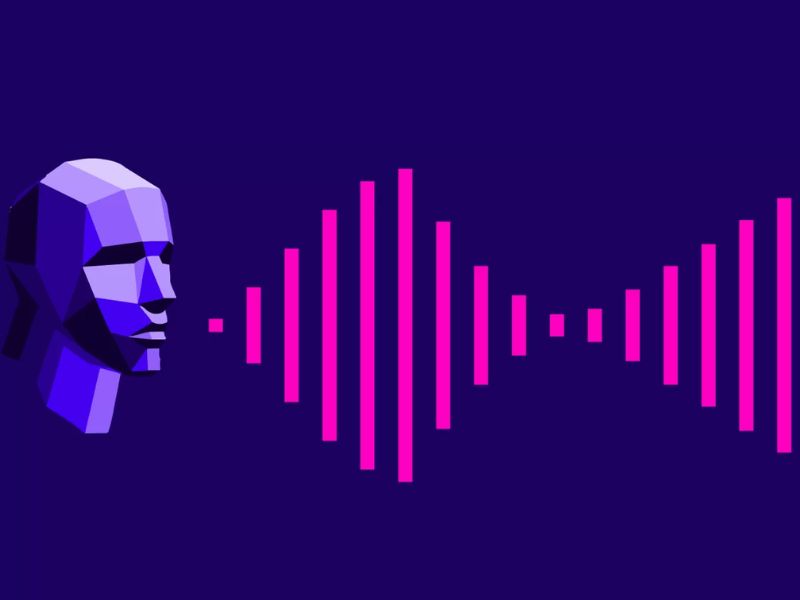
The user’s voice: Exploring user experience with VUIs in smart home interactions
VUIs contribute to the overall satisfaction and enjoyment of interacting with a smart home.
- Convenience and Hands-Free Control: A primary advantage of VUIs is the provision of a convenient and often hands-free method for controlling smart home devices, which is particularly beneficial in various situations. Scenarios where the user’s hands are occupied (e.g., cooking, carrying groceries), where physically reaching a device is inconvenient (e.g., across the room), or where speed and immediacy are desired make VUIs a particularly appealing control method. Imagine a user walking into a dark room with both hands full of bags. Simply saying “turn on the lights” is significantly more convenient than having to fumble for a light switch or put down the bags to use a phone app.
- Natural and Intuitive Interaction: Voice interaction can often feel more natural and intuitive for certain tasks compared to other control methods, especially for users who may be less familiar with technology or prefer a more direct form of interaction. For simple and direct commands, speaking can be a faster and more intuitive way to express intent than navigating through menus in a mobile app or pressing multiple buttons on a remote control. This can enhance the feeling of ease and accessibility for a wider range of users. Asking a smart speaker to play a specific song feels more like a natural request than having to navigate through a streaming music app to find it. This naturalness can contribute to a more positive user experience.
The use of VUIs impacts the efficiency and productivity of completing tasks within the smart home environment.
- Task Completion Rates: Whether using voice commands leads to higher or lower success rates in completing intended tasks compared to other control methods. Factors such as the accuracy of speech recognition, NLU capabilities, and the complexity of the task need to be considered. While VUIs can be very efficient for simple, direct commands, the success rate for more complex or nuanced tasks may be lower due to the limitations of current VUI technology. Providing clear feedback and alternative control options can help mitigate this. Turning on a light with a voice command is likely to have a high completion rate. However, setting a complex scene with multiple devices and specific settings might be more prone to errors or require multiple attempts with voice control.
- Time Savings: The potential for VUIs to save time and effort when controlling smart home devices, especially for frequently performed actions. Comparing the time required to complete tasks using voice commands versus other methods like using a mobile app or physical switches. For repetitive or quick actions, such as adjusting the volume of a speaker or turning on a light, voice commands can offer significant time savings compared to navigating through menus or physically locating a switch. Instead of having to unlock a phone, open a smart home app, find the device, and then adjust the settings, a user can often accomplish the same task much faster with a simple voice command.
Users’ emotional responses and overall perceptions when interacting with a smart home through VUIs are also crucial.
- Frustration and Annoyance: Issues such as frequently misinterpreting voice commands, slow response times, difficulty in remembering or articulating commands correctly, or the system’s inability to understand natural language can lead to frustration, annoyance, and negative perceptions of the technology. These negative interactions with VUIs can significantly impact user satisfaction and adoption. Designing for reliability, providing clear and timely feedback, and ensuring a certain level of flexibility in language understanding are crucial for minimizing user frustration and fostering positive emotional responses to VUIs in smart homes. If a user repeatedly tries to issue a voice command and the system fails to understand them, they are likely to become frustrated and perceive the technology as unreliable and difficult to use.
- Sense of Empowerment and Control: A well-designed and reliable VUI can empower users by providing a seamless, intuitive, and often effortless way to manage their living environment, leading to a sense of control and convenience, thereby enhancing their overall living experience. When VUIs work effectively, they can create a feeling of ease and mastery over the smart home, making the technology feel less intrusive and more integrated into daily life. This can contribute to increased user satisfaction and a greater appreciation for the benefits of smart home automation. Successfully controlling various aspects of the home with simple voice commands can give users a sense of convenience and control, making their lives easier and more comfortable.

Voice versus touch and tap: A comparative analysis of smart home control methods
Besides VUIs, there are other primary control methods commonly used for smart home devices, namely mobile applications (accessed via smartphones or tablets) and traditional physical switches or buttons.
To provide a comprehensive view of the different control options, the following comparison table evaluates VUIs, mobile applications, and physical switches based on several key criteria:
| Criterion | Voice User Interface (VUI) | Mobile Application | Physical Switch |
| Ease of Use | Highly intuitive for simple commands; can be challenging for complex commands or when users don’t know the command. | Graphical interface is often intuitive; may require navigating through multiple menus for complex tasks. | Very intuitive for basic functions (on/off); lacks advanced control capabilities. |
| Efficiency for Simple Tasks | Very fast and efficient, especially when hands are occupied or remote control is needed. | Can be fast if the app is well-designed and the task is readily accessible; may take time to open the app and find the function. | Quick and direct for basic functions. |
| Efficiency for Complex Tasks | Can struggle with complex or multi-step tasks; depends on the natural language understanding capabilities of the system. | Often more efficient for complex tasks due to visual interface and ability to display multiple options; can be time-consuming to configure. | Not suitable for complex tasks. |
| Accessibility | Excellent for users with mobility or vision impairments; can be challenging for users with speech or hearing difficulties. | Can be designed with accessibility in mind (e.g., large text sizes, screen reader support); requires the ability to use a mobile device. | Highly accessible for most people for basic functions; can be difficult for users with fine motor skill limitations. |
| Context of Use | Ideal when hands are busy, when remote control is needed, or for quick, immediate interactions. | Suitable for configuration, managing multiple devices, and complex tasks; requires having a mobile device readily available. | Ideal for basic, frequently used functions and when direct physical control is preferred. |
| Implementation Cost | May require additional hardware (e.g., smart speakers, microphones); software and integration costs can be significant. | Often comes with the smart device; app development and integration costs can be high. | Low cost for basic functions; cost can increase for smart switches with connectivity features. |
| Privacy Considerations | Can raise privacy concerns due to voice data recording and processing; requires robust security measures. | Collects user data through the app; requires clear privacy policies and data protection measures. | Fewer privacy concerns compared to software-based control methods. |
| Reliability | Dependent on the accuracy of speech recognition and network connectivity; can be affected by noise. | Dependent on network connectivity and app performance; can be affected by software glitches. | Highly reliable for basic functions; not dependent on network or software. |
| Learning Curve | Relatively easy to learn for basic commands; can be more difficult to discover and remember advanced commands. | May have a steeper learning curve for users unfamiliar with smartphones or apps; intuitive interfaces can mitigate this. | Very easy to learn; familiar to most people. |
| Feedback Mechanisms | Audio feedback is common; some devices may provide visual feedback (e.g., lights changing color). | Provides detailed visual feedback on the screen; can also include audio and haptic feedback. | Feedback is typically visual (e.g., light turning on/off) or tactile (the feel of pressing a switch). |
This comparison table clearly shows that each control method has its own set of advantages and disadvantages. No single method is universally superior in all situations. VUIs excel in scenarios requiring hands-free control or when quick, simple commands are desired. However, they may be less suitable for complex configurations or situations requiring visual feedback. Mobile applications offer more detailed control but require a device and interaction. Physical switches are reliable and intuitive for basic functions but lack advanced control capabilities. The optimal smart home control strategy will likely involve a combination of different methods, catering to the diverse needs and usage contexts of users. For example, a VUI might be ideal for quickly turning on lights when entering a room, while a mobile app might be more suitable for adjusting the color temperature of those lights, and a physical switch still provides a simple and reliable way to turn them off.

Overcoming hurdles: Challenges and solutions in designing effective VUIs for smart homes
To address issues with speech recognition accuracy in noisy home environments, advanced noise cancellation techniques utilizing sophisticated digital signal processing algorithms and multi-microphone arrays can effectively filter out ambient noise and isolate the user’s voice. Creating personalized voice models, specifically trained on individual users’ accents and speech patterns, can also improve recognition accuracy for that particular user. Furthermore, combining voice input with other modalities such as touch gestures, visual cues from cameras, or data from sensors can provide additional context and improve the robustness of the system in noisy environments or when voice commands are unclear.
To enhance natural language understanding capabilities, ongoing advancements in artificial intelligence and machine learning, particularly in deep learning techniques, are leading to more sophisticated NLU models capable of better handling complex language and contextual information. Techniques that allow VUIs to understand and retain context from previous interactions, as well as manage more complex and natural dialogues with users, including effectively handling clarification requests and follow-up questions, are being developed. Moreover, enabling VUIs to learn from user behavior and preferences to anticipate their intent can lead to more proactive and efficient interactions.
To mitigate response latency, processing voice commands and device controls locally on a smart home hub or even within the devices themselves, rather than solely relying on cloud-based services, can reduce network latency and improve responsiveness. For VUI systems that do rely on the cloud, ensuring a reliable and high-speed home network is crucial for fast and stable communication with remote servers. Finally, designing optimized software algorithms and utilizing efficient hardware components within the VUI system are necessary to minimize processing delays.
To make voice commands more discoverable and easier for users to learn, providing easily accessible voice command guides and tutorials, whether through a companion app, online resources, or even accessible via voice commands themselves (e.g., “Alexa, what can I say?”), is crucial. VUIs can also offer contextual suggestions and prompts, either audibly or visually (e.g., on a smart display), to hint at possible voice commands based on the current context or the user’s previous interactions. Furthermore, VUIs should provide clear natural language feedback to confirm successful actions and explain any errors or misunderstandings in a way that helps users learn how to phrase their commands more effectively in the future.
To address privacy and security concerns related to the collection and processing of voice data in smart home environments, robust encryption of voice data both in transit and at rest, as well as secure processing methods to prevent unauthorized access or use, are necessary. It is crucial to provide users with clear and understandable information about how their voice data is being collected, used, and stored, and to give them granular control over these settings, including the ability to review and delete their voice recordings. Finally, offering options for sensitive voice commands to be processed locally on the device, without the need to send them to the cloud, can enhance user privacy.

The future speaks: Current trends and potential developments of VUIs in smart homes
Ongoing advancements in artificial intelligence and machine learning will lead to more intelligent, context-aware, and personalized VUI experiences in smart homes. AI will enable VUIs to learn user habits and preferences over time, anticipate their needs, and offer more proactive and personalized assistance, potentially even predicting and automating tasks before being explicitly asked. Imagine a smart home VUI that learns your preferred temperature settings for different times of the day and automatically adjusts the thermostat without you having to say a word.
The trend of combining voice interaction with other sensory modalities, such as visual interfaces on smart displays, touch controls, and even gesture recognition, to create richer and more versatile smart home interactions is growing. Multimodal interfaces can address some of the inherent limitations of voice-only interaction, providing visual feedback for complex information, offering alternative input methods in noisy environments, and allowing for more nuanced control. While voice is great for simple commands like “turn on the lights,” using a smart display with visual controls might be more effective for managing a complex lighting scene with multiple colors and brightness levels.
Future VUIs have the potential to offer a high degree of personalization, adapting to individual user preferences, recognizing different voices within a household, and even responding in a way that is sensitive to the user’s emotional state. Personalized voice profiles will allow smart home systems to tailor their responses and actions to specific users, while advancements in emotion recognition could lead to more empathetic and adaptive interactions. A smart home system that recognizes your voice and plays your preferred music in the morning, while playing a different genre for another family member, would provide a more personalized experience.
The vision of smart homes where VUIs are seamlessly integrated into the environment and proactively anticipate and respond to user needs without explicit voice commands, creating a truly ambient intelligent living space, is becoming closer to reality. Future smart homes may leverage a combination of voice, sensors, and AI to understand user behavior and context, allowing them to automate tasks and provide assistance in a more intuitive and less intrusive manner. Imagine a smart home that automatically adjusts the lighting and temperature based on the time of day and your presence in a room, without you having to say anything.
We can expect VUIs to be integrated into an increasingly wider range of household devices and systems, extending beyond current applications to encompass more everyday objects and functions within the home. As voice technology becomes more sophisticated and affordable, we can anticipate it being embedded in more and more smart home devices, making the entire living environment more connected and controllable through voice. We might see voice control integrated into even basic appliances like coffee makers, washing machines, and even furniture, offering hands-free operation and enhanced convenience.

Measuring the melody: Evaluating VUI usability and user experience in the smart home context
To evaluate the usability of VUIs in the smart home context, various testing methods can be employed. In task-based evaluations, users are given specific tasks to perform using the voice interface (e.g., “turn on the living room lights and set the brightness to 60%”) while researchers observe their interactions, noting any difficulties or errors encountered. Heuristic evaluations involve experts in HCI and VUI design assessing the system based on established usability principles and guidelines to identify potential issues. Think-aloud protocols encourage users to verbalize their thoughts, feelings, and decision-making processes as they interact with the VUI, providing valuable qualitative insights into their experience.
To assess the overall user experience of interacting with a smart home through VUIs, methods that go beyond mere task completion to understand user satisfaction and emotional responses can be used. Surveys and questionnaires can collect quantitative data on users’ perceptions of ease of use, satisfaction, efficiency, and overall experience with the VUI. Interviews and focus groups gather qualitative data through in-depth discussions with users to gain a deeper understanding of their attitudes, opinions, and experiences with voice control in their smart homes. Analysis of system logs and usage data (e.g., frequency of use, types of commands issued, error rates) can provide valuable insights into how users actually interact with the VUI in their natural home environment.
Several key metrics can be used to quantify the usability and user experience of smart home VUIs. Task completion rate measures the percentage of tasks that users are able to successfully complete using voice commands. Error rate tracks the frequency of speech recognition errors, natural language understanding failures, or system malfunctions encountered by users. Efficiency (task completion time) measures the time it takes users to complete specific tasks using voice control compared to other control methods. User satisfaction scores gather data on users’ satisfaction levels using standardized scales like the System Usability Scale (SUS) or custom-designed questionnaires. Learnability assesses how quickly and easily new users can learn to use the VUI effectively and remember common voice commands.
When evaluating VUIs in the context of the home environment, it is important to consider the unique challenges and factors, such as varying noise levels, the diversity of users with different technical skills and needs, and the integration of voice control across multiple devices and systems.

Conclusion and recommendations: Towards seamless voice interaction in smart homes
In conclusion, this report has provided an in-depth exploration of the usability and user experience of voice user interfaces in the context of smart homes. While VUIs offer significant convenience and hands-free control, there are still notable challenges related to speech recognition accuracy in noisy environments, the ability to understand complex commands, and ensuring user privacy. Comparisons with other control methods like mobile applications and physical switches highlight that each has its own strengths and weaknesses, and the most effective smart home control strategy will likely involve a combination of these methods to cater to different user needs and usage contexts.

To improve the usability and user experience of VUIs in smart homes, device manufacturers and VUI designers should focus on enhancing speech recognition accuracy through advanced noise cancellation techniques and personalized voice models. Continued efforts are needed to improve natural language understanding capabilities, especially for complex and contextual commands. Providing clear and timely feedback to users, optimizing response times, and addressing privacy and security concerns are also crucial for creating positive user experiences.
Future research should explore more natural and intuitive conversational interfaces, investigate the use of personalized voice experiences, and consider the integration of voice with other modalities to create more seamless and user-centric interactions. The potential for VUIs to revolutionize how people interact with their homes is immense, and a focus on usability and user experience is essential to realize this potential.